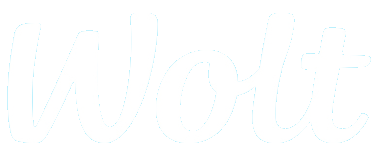Everything you need to know to start delivering with us
Being a Wolt Courier Partner
-
Wolt’s vision is to be able to deliver all of the products that you can buy in a mall straight to our customers’ doorsteps quickly and easily!
This is not possible without a fleet of courier partners who can pick up the orders and deliver them safely. As a Wolt courier partner, you are the face of the service and have the responsibility for the orders while you are delivering.
The Partner App will guide you, but you will meet a lot of shop owners, restaurant staff, fellow courier partners, and happy customers on your way!
-
As a Wolt Courier Partner, you can deliver anything from food and groceries to flowers!
Most of the orders you will deliver will be food from restaurants, but over time, more and more products will be introduced to the platform.
-
Your main task is to deliver all of the lovely food and products that our customers order, straight to their doors!
Your responsibilities are set out in the Courier Partner Service Agreement you have signed with Wolt. As an example, these include:
Having a phone
Having a vehicle (bike, car, moped) to deliver with
You are also responsible for having:
Required permits and licenses.
Sufficient insurance coverage.
Your delivery gear clean and conform to your local hygiene measures and food safety standards.
You are also responsible for adhering to ALL traffic rules and other local legislation.
-
You are free to take all the breaks that you want and for as long as you want!
Delivering with Wolt is also about flexibility and freedom.
-
The Wolt Support Team is just one click away in your Partner App and is always ready to help you if you have any questions while delivering.
However, a good place to start is right here in this FAQ. The FAQ can answer most of your questions!
How to contact support: Send them a message in the chat in your Partner app!
About the deliveries
-
A pickup task is the task of a Courier Partner picking up food/orders from a venue. The pickup task is shown as a pickup notification in the Partner App. You accept a pickup task by pressing the [I am on it] button.
Pickup note
A pickup note contains all the information necessary for picking-up an order at the restaurant. You receive the pickup note in the Partner App when accepting a pickup task. The pickup note usually contains:
Notes from the restaurant: “Please wait outside until the order is marked ready.”
Checklist of the contents of your current order, for example: 2 burgers, 1 milkshake, 1 Coca-Cola zero.
The address for the restaurant.
-
A dropoff task is the task of a Courier Partner delivering food/orders from a restaurant to a customer location.
Dropoff note
A dropoff note is a notification you receive in the Partner App when accepting a dropoff task. The dropoff note usually contains:
Notes from the customer: “My doorbell phone is out of order. Please call me when you get here.”
Notes include the contents of your current order, for example: 2 burgers, 1 milkshake, 1 coca-cola zero.
The delivery address of the customer.
-
Bundles are when you have multiple orders at the same time. You can have up to 3 orders at the same time.
The amount of bundles can change according to how busy it is and can vary from asking you to pick an order up and drop it off right after, to asking you to pick up several orders and delivering them in mixed order depending on the optimal route.
For example:
Pickup order number 1
Pickup order number 2
Dropoff order number 2
Dropoff order number 1
-
When you receive a task, it means that you are currently the most optimal courier partner available for that specific task, at that specific moment in time.
If you do not accept the task straight away, which is no problem at all, you might experience that the task will disappear and another courier partner might have become more optimal for delivering that specific task.
You have 60 seconds to accept a task until it is offered to another Courier Partner.
-
The map shows your current location, mode of transport, and your next task if you have one.
A blue dot means it's a pick-up, and a green dot means it's a drop-off. The partner app has integrated navigation functions that can be used when on a task.
By clicking on the navigation icon in the top right of the app, it will automatically insert the customer or venue’s entered address and redirect you to that app. This means that navigation in the app connects automatically to your current task.
You can change which navigation app you would like to use in the Wolt Partner app settings, under ‘’Navigation app’’. If your chosen navigation app has different modes of transport, you can change that in ‘’Navigation mode’’.
Please note that as cities change, and maps are updated, there may be minor errors and mistakes that you may have to consider if you can’t find a specific address.
Remember that the customer pays to get the items delivered to their door.
Please never ask them to meet you outside unless specified in the delivery notes.
-
Peak Hours are the busiest times on the platform. Most orders come in during Peak Hours.
During these times most Courier Partners are needed on the platform, and it is your best opportunity to maximize your earnings.
Peak hours in Iceland
Lunch hour: 11:00 - 13:00
Dinner: 17:00 - 21:00
Weekends: All day!
-
City hotspots are the locations with the biggest density of online venues in a city. The more venues near you, the bigger the chance of receiving an order ASAP.
If you want to maximize your earnings, it’s often a good idea to swipe online at a city hotspot and return to the same hotspot after completing a task. This usually helps you get more deliveries.
-
Our humble recommendations: Simply marking the food picked up when it’s inside the bag is by far the most efficient way of doing it.
Why is this the best? Orders can always be removed from you and sent to another courier if an issue arises. Support will handle that for you.
Orders can only be removed before you have marked the order picked up. This means that if you have marked an order picked up but you don’t have it and the restaurant accidentally makes the wrong order or drops it, you can’t be removed from the order and you’ll have to wait for it to be fixed.
In extreme cases, support can still help you out here but it’s much more difficult for them.
-
Mistakes happen to everyone! Every now and then we make a mistake and the food is not in a deliverable condition.
In these cases, Support will always be there to help! Remember to take a moment to clean your bag before you keep going if needed.
-
Before you try anything else, please make sure that WiFi, Battery Saving and Roaming are OFF. Location tracking should be ON.
If you still are having issues, please try the following:
Android:
Go to settings
Go to Apps
Press Apps
Search for Wolt
Choose Wolt Partner
Press Permissions
Press Location
In "Location access for this app" - press "Allow all the time"
Apple:
Go to Settings > Privacy > Location Services.
Make sure that Location Services is on.
Scroll down to find the app.
Tap the app and select an option: Always is what you need for the Wolt Partner App
Having the app open all the time also improves its overall functionality and restarting it can also help. If it still doesn't work, contact support and they'll help you out!
-
The first step is to check their drop-off note to see if they have any special instructions for you.
The next step is to call the customer through the app and ask them to help you out so you can complete the delivery.
If they don’t answer the call and a few minutes have passed, please contact support and they’ll take over getting in touch with the customer and guide you through the process.
We know it can be frustrating when a customer has ordered food but isn’t there to collect it when you arrive but Support can help you very quickly!
-
We know that restaurants can be late, mistakes can be made when marking orders ready, and much more.
To improve and solve this issue, we are in close contact with the restaurant partners and cooperate with them to optimize the accuracy of when orders are ready.
Always make sure to check the venue note to see if there’s a procedure to follow, and ask them when the order will be ready while following their guidelines.
Note that waiting times can be compensated if you have to wait for 15+ minutes after arriving at the restaurant and the food is supposed to be ready.